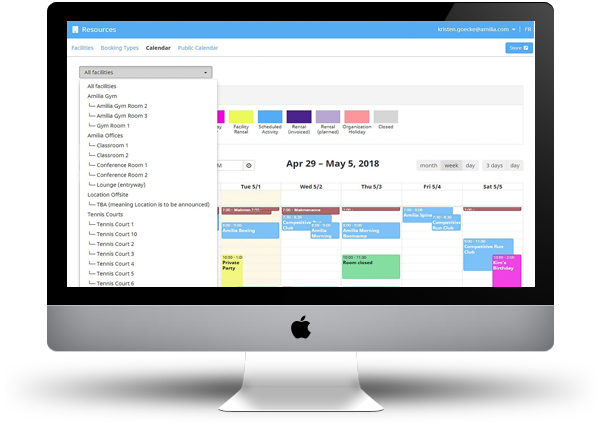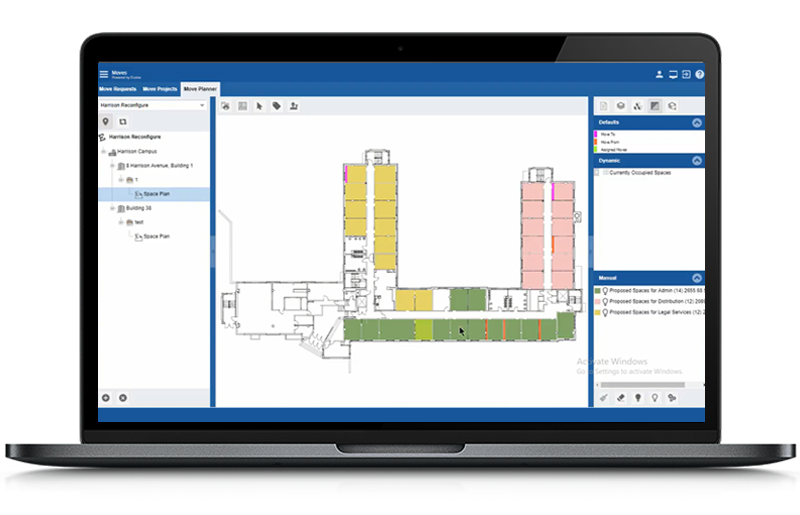SPACE SCHEDULING
Evolve FM
SPACE SCHEDULING
Evolve Room Scheduling provides easy to select controls to let you view your scheduling information the way you want to.
Spaces are color coded in both the calendar and drawing views so it’s easy to see what’s booked, available and requested.
you can view just today, go with a 5 day week view, a 7 day week view or a monthly view.
Most users just want to find an available space and book it for the period they need…. The calendar view makes this process easy and intuitive
To view available spaces on a floor plan, just click on the day you are looking for and the drawing viewer will open up… open the floor where you want to book a space and all available spaces and their statuses will appear.
You can select a different date right on the drawing viewer if you need to. You can click on any booked space to see the details of who booked it and for how long.
Evolve space scheduling provides intuitive dialogs for locating and booking a space when you need one… various calendar views make it easy to see what’s available and when.
Evolve Space scheduling lets you easily see who’s booked a space and when…. And our space location viewer offers one click access to display where a space you might want to book is.
Evolve FM
Simple, Cost Effective SPACE SCHEDULING.
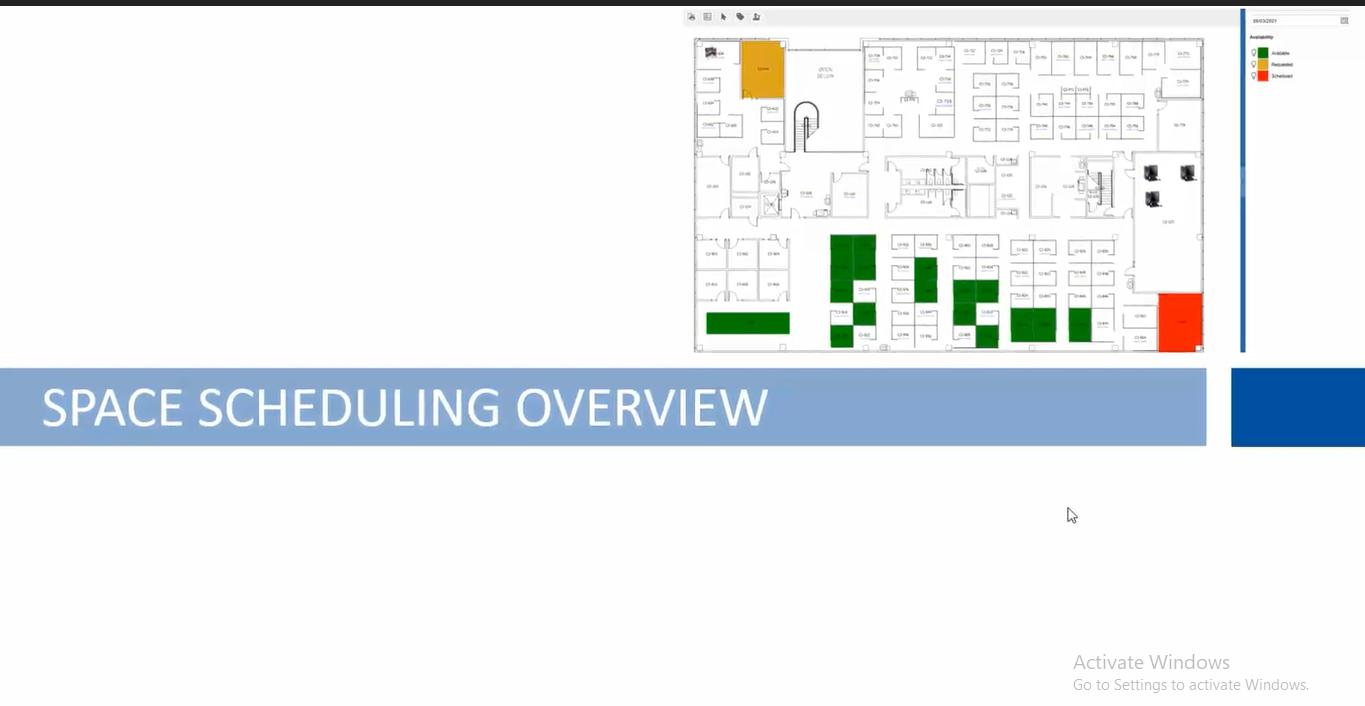
Play Video
SPACE SCHEDULING Overview
Overview of fundamental features in Evolve FM Space Scheduling
- Check the demo video right now
OUR CASE STUDIES