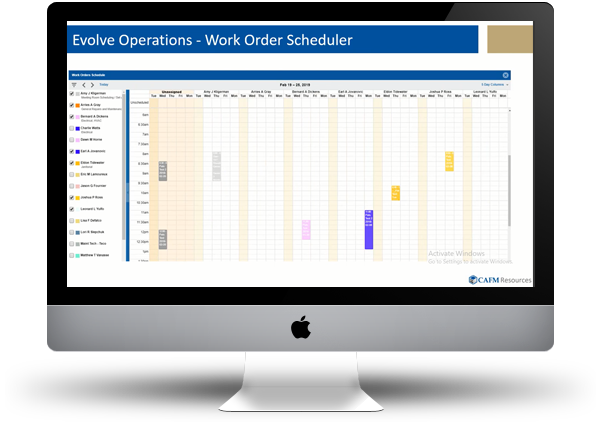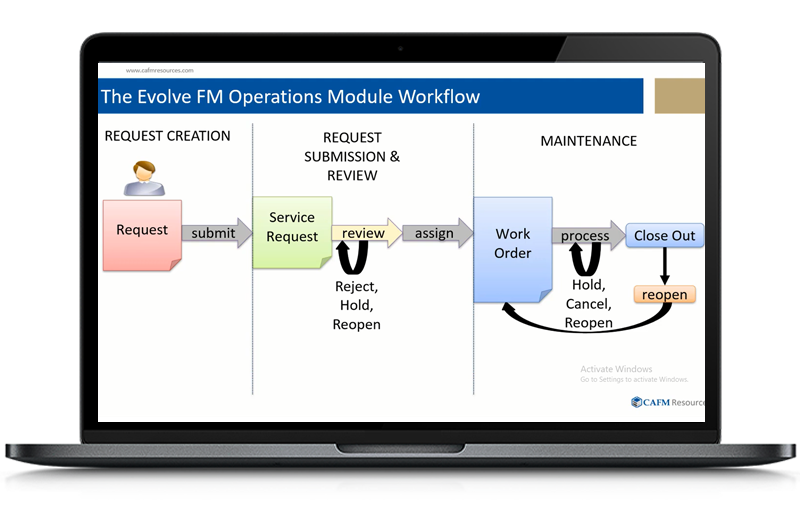asset management
Evolve FM
asset management
Asset management provides a comprehensive set of functions to compile and manage your facility assets.
In Evolve you can group your assets in up to 3 separate tiers; Category, Class and Sub Class. And, you can assign unique User Defined Attributes at any tier level to keep track of features these assets might have.
Evolve Assets lets you multiselect assets for group editing when data needs to be changed. Also, when adding a lot of asset of the same type (like fire extinguishers) Evolve has tools that help you create multiple asset records at the same time, saving lots of time and effort.
Assets, like occupants, can be assigned to spaces and/or to occupants. When you move an occupant Evolve can automatically move the assets assigned to that occupant if that is your process.
Evolve’s data grids and powerful filtering tools let you view and report your asset information the way YOU need to see it. Evolve’s grid views are personalized for each user for maximum utility.
Finally, it’s easy to import and export asset information from and to MS Excel when it makes sense.
Evolve FM
Simple, Cost Effective Asset Management.

Play Video
Asset Management Overview
Overview of fundamental features in Evolve FM Asset Management!
- Check the demo video right now
OUR CASE STUDIES